Chreatives
November 29, 2024
Welcome, web wanderers, to the ultimate showdown of the cyber realms: why WordPress reigns supreme in the kingdom of web design! Grab your virtual swords (or should we say mouse pointers?) as we embark on an epic quest to uncover the secrets behind WordPress’s undeniable charm and power. From its user-friendly interface to its vast plugin treasure trove, we’ll navigate through the digital wilderness and emerge victorious, armed with the knowledge of why WordPress is the ultimate hero in the battle for website supremacy. So, grab your mouse and prepare to conquer the online wilderness with the mighty power of WordPress at your fingertips!

Web design is a critical component of any successful online presence. A well-crafted website design not only captures the essence of a brand but also significantly impacts user experience, engagement, and conversions. In today’s digital age, your website often serves as the first point of contact between your business and potential customers. An intuitive, aesthetically pleasing design can create a positive first impression, encouraging visitors to explore further and interact with your content.
Moreover, a strategic website design ensures easy navigation, fast loading times, and mobile compatibility, all of which are essential for retaining visitors and reducing bounce rates. Search engines also favor well-designed websites, improving your SEO rankings and increasing organic traffic. Ultimately, effective website design is about creating a seamless, engaging experience that meets the needs of your audience while aligning with your business goals, thus driving growth and success in the competitive online marketplace.

WordPress is a leading web design platform renowned for its versatility, user-friendliness, and robust features. As an open-source content management system (CMS), WordPress powers over 40% of all websites on the internet, showcasing its widespread adoption and reliability. The platform’s intuitive interface allows users of all skill levels to create and manage websites efficiently. Whether you’re a blogger, business owner, or developer, WordPress offers the tools and flexibility needed to build a compelling online presence.
One of the key strengths of WordPress is its extensive library of themes and plugins, enabling endless customization and functionality to meet diverse needs. Additionally, WordPress is SEO-friendly, ensuring that your website can easily rank well on search engines. The platform’s strong community support provides continuous improvements and security updates, making it a trustworthy choice for any web design project. With WordPress, creating a professional, dynamic, and responsive website has never been easier.
WordPress began its journey in 2003 when Matt Mullenweg and Mike Little created a fork of an existing blogging software called b2/cafelog. Initially, WordPress was primarily a blogging tool, but its flexibility and robust architecture quickly attracted a growing community of users and developers. Over the years, WordPress has evolved from a simple blogging platform into a comprehensive content management system (CMS) that powers a diverse array of websites.

The evolution of WordPress has been marked by continuous updates and enhancements. Key milestones include the introduction of themes and plugins, which allowed users to customize their sites without altering core code. The release of WordPress 3.0 in 2010 was a significant turning point, integrating WordPress MU (multi-user) and introducing custom post types. More recent updates, like the Gutenberg block editor introduced in 2018, have revolutionized content creation by providing a more intuitive, visual editing experience. Today, WordPress remains a dominant force in web design, celebrated for its adaptability and ease of use.

WordPress is a powerful and versatile content management system (CMS) that enables users to create, manage, and modify digital content with ease. As a CMS, WordPress provides a robust platform for building a wide range of websites, from simple blogs to complex e-commerce sites and large corporate portals. One of the key strengths of WordPress as a CMS is its user-friendly interface, which allows users with minimal technical expertise to manage their websites efficiently.
WordPress offers extensive customization options through its vast library of themes and plugins, which enhance functionality and design. This flexibility makes it possible to tailor websites to specific needs without extensive coding. Additionally, WordPress excels in SEO capabilities, ensuring that websites are easily discoverable by search engines. The CMS is supported by a vibrant community that continuously contributes to its development, providing regular updates and security enhancements. Overall, WordPress stands out as a leading CMS due to its adaptability, scalability, and ease of use.
The WordPress dashboard serves as the central hub for managing all aspects of a website’s content and functionality. Upon logging in, users are greeted by a clean and intuitive interface that provides easy access to essential tools and features. The dashboard is organized into various sections, including the sidebar menu, which offers quick navigation to different areas of the site such as posts, pages, media, and plugins.
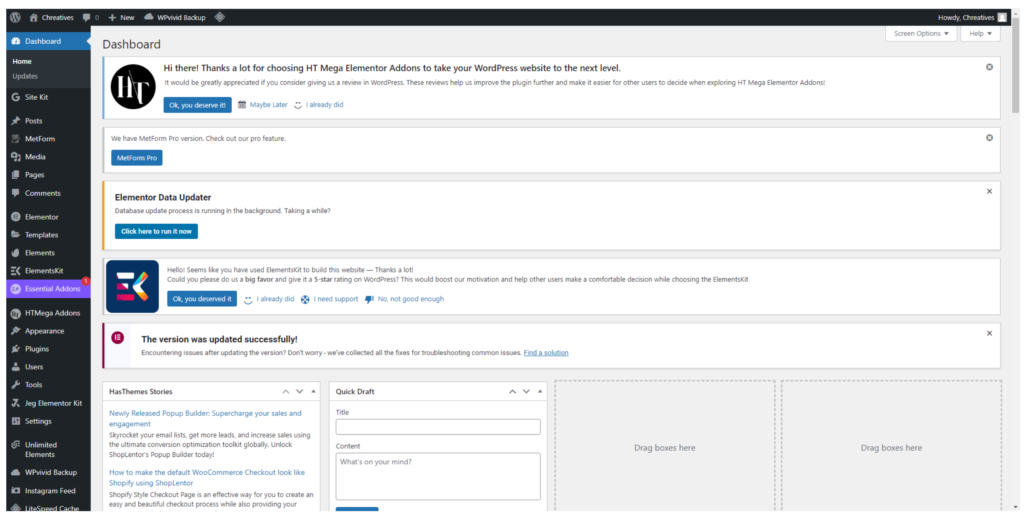
The dashboard also includes widgets that display useful information at a glance, such as site stats, recent comments, and incoming links. Furthermore, the dashboard can be customized to suit individual preferences, allowing users to rearrange widgets and add or remove shortcuts as needed. Overall, the intuitive design of the WordPress dashboard streamlines website management tasks, empowering users to create, edit, and optimize content efficiently, even with minimal technical expertise.

WordPress offers unparalleled ease of use for beginners and non-technical users, making it accessible to anyone looking to create a website. Its intuitive interface and user-friendly dashboard require minimal learning curve, allowing users to quickly grasp the basics of website management. With simple tools for content creation, editing, and customization, users can easily build and maintain their websites without the need for coding knowledge. Additionally, the availability of extensive documentation, tutorials, and a supportive community further enhances the user experience, ensuring that even novices can confidently navigate and leverage the full potential of WordPress for their online presence.
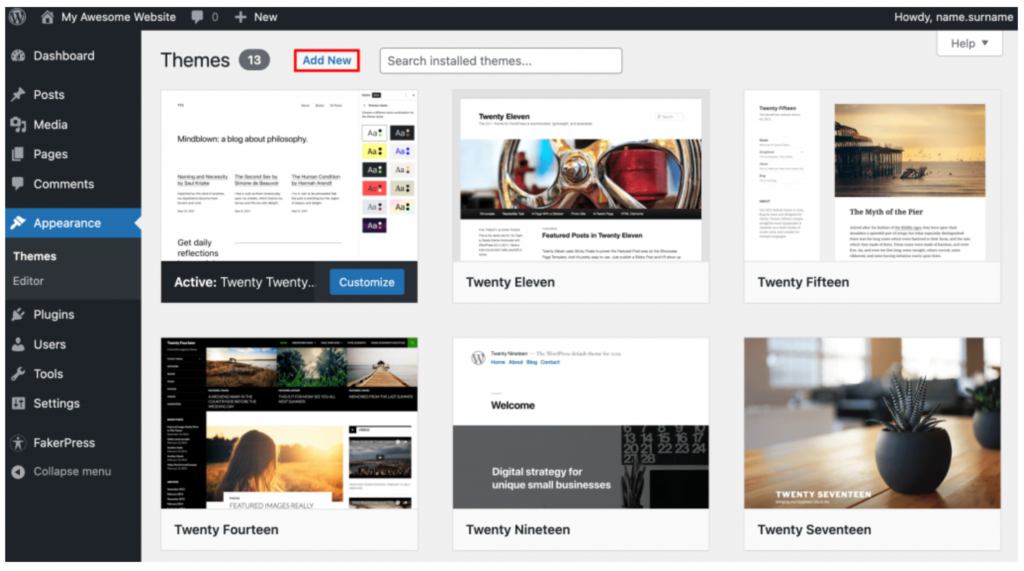
WordPress offers a diverse selection of both free and premium themes, catering to a wide range of styles, industries, and preferences. Free themes provide a cost-effective option for basic website design, while premium themes offer advanced features, customization options, and professional support for those seeking more tailored and sophisticated designs.
WordPress provides extensive customization options to tailor websites to any brand or style. From customizable themes and layouts to color schemes, fonts, and widgets, users can easily personalize their sites to reflect their unique identity and aesthetic preferences, ensuring a cohesive and memorable online presence.
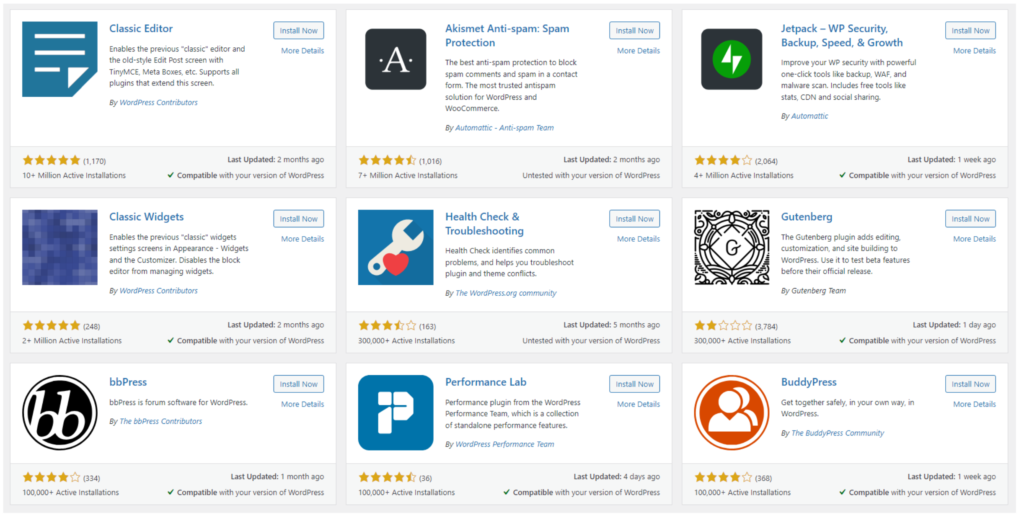
WordPress boasts a vast plugin library offering diverse functionalities to enhance websites. From SEO optimization and security features to e-commerce solutions and social media integration, users can easily extend their site’s capabilities with plugins. With thousands of options available, there’s a plugin for virtually every need and niche.
Plugins are instrumental in augmenting a WordPress website’s functionality and performance across various domains. SEO plugins, such as Yoast SEO, optimize content for search engines, improving visibility and ranking. Security plugins like Wordfence fortify sites against threats, providing firewall protection and malware scanning. E-commerce plugins, exemplified by WooCommerce, facilitate online transactions, enabling businesses to create fully functional online stores with features like product management, secure payment gateways, and inventory tracking. These plugins streamline website management, enhance user experience, and empower businesses to achieve their objectives efficiently within the WordPress ecosystem.

WordPress incorporates essential SEO elements by default, including customizable permalinks, clean code structure, and mobile responsiveness, providing a solid foundation for search engine optimization. Users can optimize metadata, such as titles and descriptions, directly within the platform, improving visibility in search engine results pages (SERPs). Additionally, WordPress generates XML sitemaps automatically, aiding search engines in crawling and indexing website content efficiently. These built-in SEO features ensure that WordPress websites are well-positioned for organic search success from the outset, empowering users to attract and engage audiences effectively.
WordPress seamlessly integrates with leading SEO plugins like Yoast SEO and All in One SEO, offering users advanced optimization capabilities and enhanced control over their website’s SEO performance. These plugins extend WordPress’s built-in SEO features, enabling users to fine-tune on-page elements, analyze content readability and keyword density, and generate comprehensive XML sitemaps for search engines. With user-friendly interfaces and actionable insights, these plugins empower users to optimize their websites effectively, improve search engine rankings, and drive targeted organic traffic to their WordPress sites.
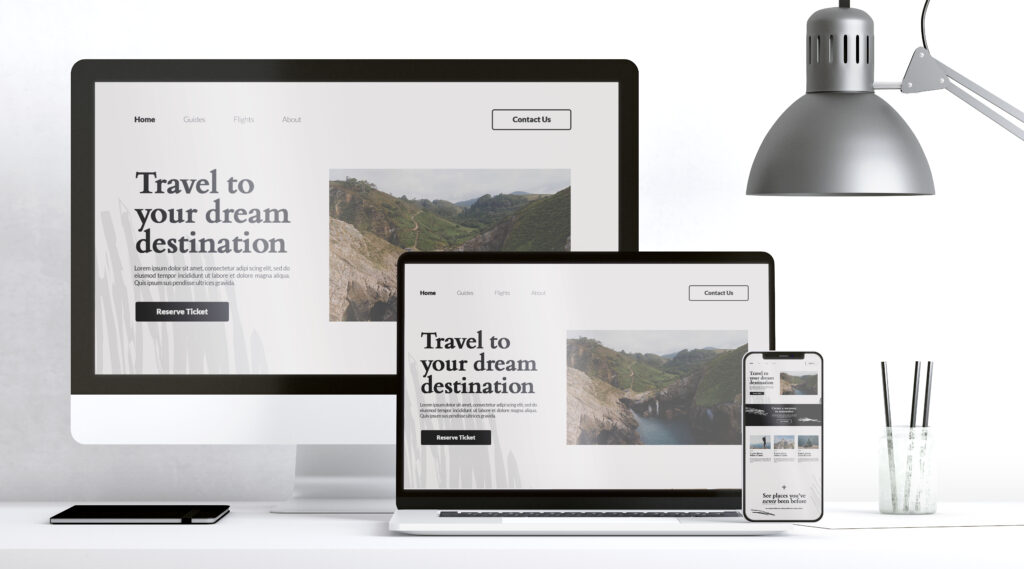
Mobile-friendly design is crucial for providing a seamless user experience across devices, accommodating the increasing number of users accessing websites via smartphones and tablets. It enhances accessibility, improves engagement, and boosts SEO rankings, as search engines prioritize mobile-friendly websites in their results.
WordPress themes are crafted with responsive design principles, ensuring that websites adapt seamlessly to various screen sizes and devices. They utilize flexible layouts, fluid grids, and media queries to automatically adjust content and navigation elements, delivering an optimal viewing experience for users regardless of the device they’re using.
WordPress stands out for its cost-effectiveness compared to other platforms. While some platforms may require expensive subscriptions or licensing fees, WordPress offers a free, open-source solution. Users can save significantly on upfront costs and ongoing expenses, making it an attractive option for budget-conscious website owners.

WordPress provides a plethora of free resources, including themes, plugins, and support forums, enabling users to create and maintain websites without breaking the bank. Additionally, there are affordable premium options available for those seeking advanced features or professional support, offering flexibility and scalability to fit varying budgets and needs.
WordPress boasts a thriving community of users, developers, and enthusiasts who contribute to its growth and development. This community provides a wealth of resources, including forums, meetups, and events, fostering collaboration, sharing of knowledge, and support among members worldwide.

WordPress users benefit from extensive support options, including online forums, tutorials, and professional services. Forums like WordPress.org and Stack Exchange offer peer-to-peer assistance, while tutorials provide step-by-step guidance for troubleshooting and customization. Additionally, users can access professional support from agencies, developers, and consultants for tailored solutions and expertise.
WordPress offers scalability, allowing websites to evolve alongside growing businesses. Whether starting with a simple blog or expanding into a full-fledged e-commerce site or corporate portal, WordPress can accommodate changing needs and scale up to meet increased traffic, content, and functionality requirements effectively.
WordPress is versatile, powering websites of all sizes and complexities. From personal blogs and small business websites to major brands and multinational corporations, WordPress caters to diverse needs and scales effortlessly. Examples include TechCrunch, The New Yorker, and Mercedes-Benz, showcasing WordPress’s adaptability and robustness across industries.
WordPress incorporates essential security features, such as secure login, user roles, and data encryption, to safeguard websites against common threats. These built-in measures provide a baseline level of protection, helping to mitigate risks and ensure the integrity and confidentiality of website data and transactions.

Regular updates and security plugins are vital for maintaining WordPress websites’ security posture. Updates patch vulnerabilities, fix bugs, and enhance performance, reducing the risk of exploitation by cyber threats. Security plugins offer additional layers of protection, such as firewall, malware scanning, and intrusion detection, fortifying websites against evolving threats.
WooCommerce is a popular e-commerce plugin for WordPress, empowering users to create fully functional online stores with ease. It offers robust features for product management, payment processing, and order fulfillment, making it an ideal solution for businesses of all sizes looking to sell products or services online.

WordPress offers numerous advantages for online stores, including seamless integration with WooCommerce, extensive customization options, and a vast ecosystem of plugins and themes tailored for e-commerce. Its user-friendly interface, scalability, and SEO-friendliness further enhance the online shopping experience, driving sales and growth for businesses.

WordPress offers a user-friendly interface and intuitive dashboard, suitable for beginners and experienced users alike. Wix also provides a simple drag-and-drop editor, but its interface can feel less flexible for advanced customization compared to WordPress’s more extensive range of options and plugins.
WordPress provides unparalleled flexibility with its vast library of themes and plugins, allowing users to create highly customized websites tailored to their needs. While Wix offers templates and apps for customization, WordPress’s open-source nature enables deeper levels of customization and scalability for more complex projects.

WordPress offers a vast selection of themes and customization options, catering to diverse design preferences and industries. Squarespace provides elegant templates and a user-friendly editor, but WordPress’s extensive theme library and flexibility enable deeper customization and adaptation to specific branding requirements.
WordPress is cost-effective with free software and affordable hosting options, making it accessible to businesses of all sizes. While Squarespace offers all-in-one pricing plans, WordPress’s scalability allows for more control over costs and scalability, especially for larger websites or businesses with expanding needs.

WordPress boasts a vast and active user community, offering extensive support through forums, documentation, and tutorials. Joomla also has a supportive community, but WordPress’s larger user base provides more resources and expertise for troubleshooting and guidance, making it more accessible to users of all skill levels.
WordPress offers a vast library of plugins, covering a wide range of functionalities and enhancements for websites. While Joomla has a decent selection of extensions, WordPress’s extensive plugin ecosystem provides more options and flexibility for customizing and extending website functionality, catering to diverse needs and preferences.
Numerous successful businesses rely on WordPress for their online presence. One notable example is The Walt Disney Company’s Disney Parks Blog, which utilizes WordPress to share news, updates, and stories about Disney theme parks worldwide. Another example is The New Yorker, a renowned magazine that runs its website on WordPress, showcasing its scalability and reliability for large-scale publishing endeavors.
WordPress is not just for traditional businesses; it also powers innovative and creative websites. One standout example is The Obama Foundation, which uses WordPress to engage and mobilize communities around the world. Another is The Rolling Stones’ official website, which combines dynamic content and multimedia elements to create an immersive fan experience. These examples highlight WordPress’s versatility for diverse website purposes and industries.
WordPress offers unparalleled ease of use, extensive customization options, and a vast library of themes and plugins, making it accessible to users of all skill levels. Its SEO-friendly architecture, responsive design capabilities, and robust security features ensure a seamless and engaging user experience. With scalability, cost-effectiveness, and a supportive community, WordPress empowers businesses to create professional and dynamic websites that effectively meet their needs and goals.
WordPress’s combination of flexibility, scalability, and user-friendliness sets it apart as the leading web design platform. Its open-source nature fosters innovation and creativity, enabling businesses to create unique and tailored online experiences. With a rich ecosystem of themes, plugins, and resources, WordPress empowers users to unleash their creativity and achieve their vision for their online presence. As a result, WordPress remains the preferred choice for millions of websites worldwide, solidifying its position as the ultimate solution for web design.
With WordPress, you have the power to create a stunning online presence that reflects your unique vision and goals. Whether you’re a blogger, entrepreneur, or small business owner, WordPress offers the tools and support you need to succeed in the digital world.
To help you kickstart your journey, we’re offering a complimentary consultation or guide to assist you in setting up your WordPress website. Our team of experts will provide personalized advice and step-by-step instructions to ensure a smooth and successful launch. Click here to start!